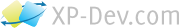Child ("Sub") accounts are a special type of user account which are created, owned and managed by a regular XP-Dev.com user account.
Once you've logged in with your regular XP-Dev.com account (which will own these new accounts):
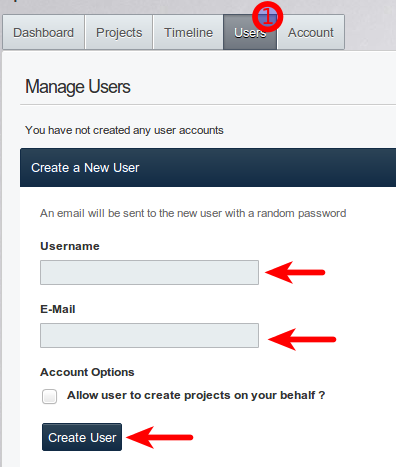
Once the account is created, an e-mail with a random password will be sent to the new user. This should be almost instantaneous.
You can reset the password of all sub accounts that you've created by clicking on the Reset Password link on your Users tab. This will force XP-Dev.com to create a new random password for that account and send it to the user via e-mail.
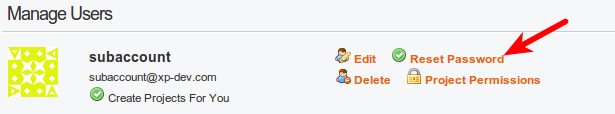
To allow or disallow a sub account to create projects as you, then click on the Edit link next to the sub account:
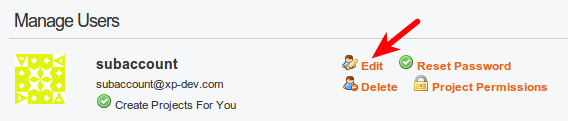
Toggle the setting and click on Save User:
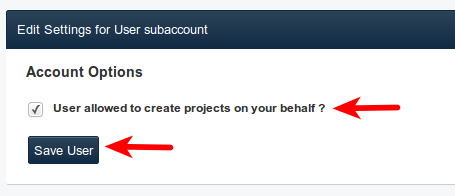
You can delete a sub account that you've created by clicking on the Delete link on your Users tab.
Please note that deleting a sub account will delete all projects and repositories owned by that sub account!
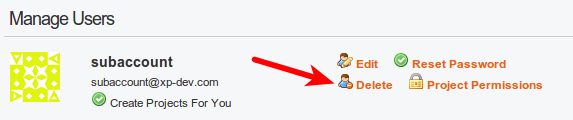
Feel free to contact us if you need any assistance.
XP-Dev.com is a service provided by Exentrique Solutions Ltd
Registered UK Company No. 7051179
VAT: GB979715454
All prices are excluding UK VAT unless indicated otherwise
Email: admin@xp-dev.com
Twitter: @xpdev
Mail: 15 Avante Court, The Bittons, Kingston Upon Thames, KT1 2AN
If your account is on our old platform, i.e. your project and repository URLs begin with https://xp-dev.com, then you can login here
Otherwise, you will need to login to your custom account login page, which would normally be https://<your account>.xp-dev.com
You can get a reminder of all your accounts using our Account Reminder tool